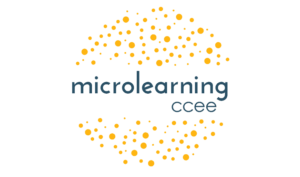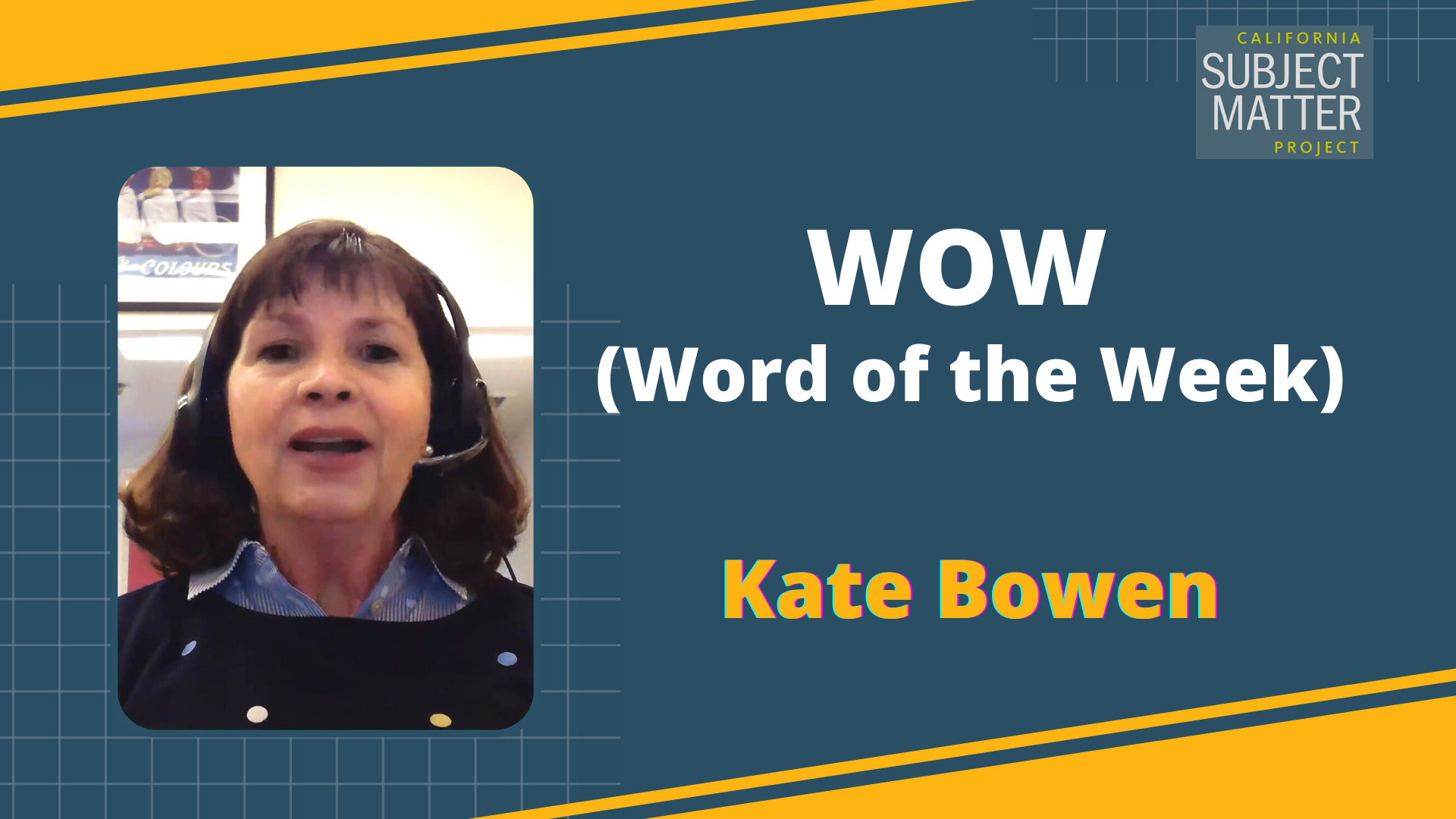Watch the Video
Presenter
Monica Galvan is a 4/5 Teacher at Cajon Valley Union School District in El Cajon, California.
Transcript
My name is Monica Galvan. I teach a combination class four or five in El Cajon, California. My class is bilingual Spanish/English. I’m part of the California Writing Project and the San Diego area writing project. I’ll be sharing some strategies to build rapport with your students, and I’ll be showing you how you can use Jamboard to do check-in with students and get to know you activities.
Jamboard is part of the Google Cloud and it is free. It is a digital whiteboard with color sticky notes, and if you don’t have access to technology, or your students don’t have access to technology, no worries. You can use chart paper and post-it notes or post-it notes in the whiteboard.
These strategies can be used with any grade level and any content. If your students don’t know how to write yet, they can draw.
I like these strategies and tools because everyone can participate and you can hold all students accountable for their participation by asking students to include their names on the sticky note.
When teaching virtually, I used this at the beginning of class:
- To see who was in class;
- To check in with students;
- To make sure they were engaged;
- To see if their technology was working properly;
- To play games; and
- To get to know students.
I also assign projects using Jamboard. I use it to assign simple projects for which students have to attach images and information in one sentence. Some projects are for students to work individually. Jamboards are assigned for students to collaborate. For example, when students are assigned a reading assignment, they write their summaries on a Jamboard.
You can do check-ins with Jamboard. Not all students like to share how they’re feeling, but it is important for the teacher to know. How they’re feeling, might explain their behavior for the day. And students can insert emojis. They can use a smiling emoji, an emoji with a sad face, or any other kind of emoji that explains how they feel. Students can add a sticky note underneath their emoji to see who it is. As students post their emojis, you can ask if there are any students that would like to share how they feel today and why they’re feeling that way. If students don’t have access to technology, you can do the same with Post-It notes. Students will just have to draw their emojis.
You can use Jamboard to get to know your students and for students to get to know each other, to build community. You can use questions such as, “tell me something sweet and something sour about your day today.” You can post an image on the jamboard of a food that is sweet and another one of a food that is sour. For example: my sweet can be that the person behind in line at Starbucks paid for my coffee. My sour can be that I got a flat tire. You can use post images of different superheroes and ask students which superheroes they identified with for the day.
I use Jamboard all the time. I primarily use it at the beginning of class to check in with students, but you can use it anytime. You can use Jamboard for many other things. You can even find online templates or activities to do with Jamboard. When using a Jamboard, I suggest you give students time limits so they won’t have time erasing and or editing other students work.
To conclude, I use Jamboard all the time. I primarily use it to do check-ins and get-to-know-you activities, but you can use it for content projects such as creating digital books. Jamboard is free for everyone and much easier to use than Google’s slides.
Accompanying Materials & Resources
- Quick Guide: Using Jamboard to Build Rapport (PDF – 1 Page)
- Using Jamboard to build rapport – Rainbow_Reading_With_Stickies (Google Slides)
- Using Jamboard to build rapport – How to use Jamboard (Google Doc)
- Using Jamboard to build rapport – What Motivates Me (Google Jamboad)
- Using Jamboard to build rapport – Guess Me Game-Galvan (Google Jamboad)
- Using Jamboard to build rapport – Sweet and Sour Day (Google Jamboad)